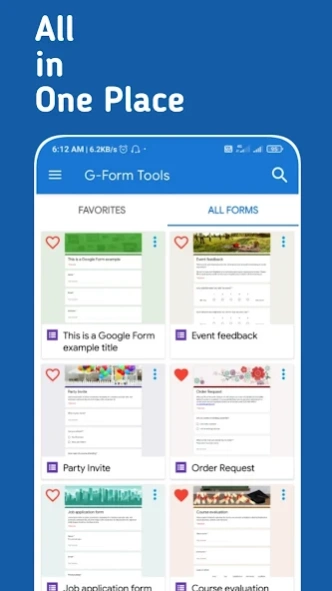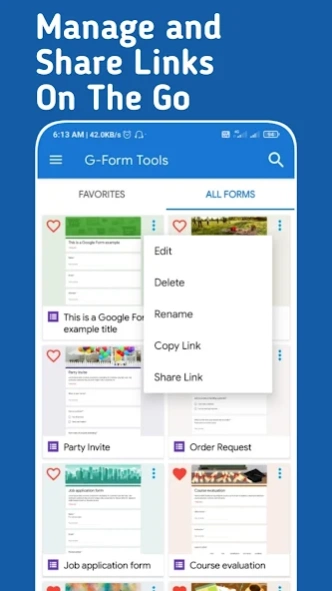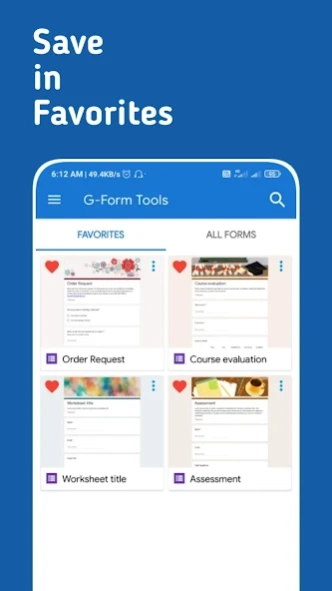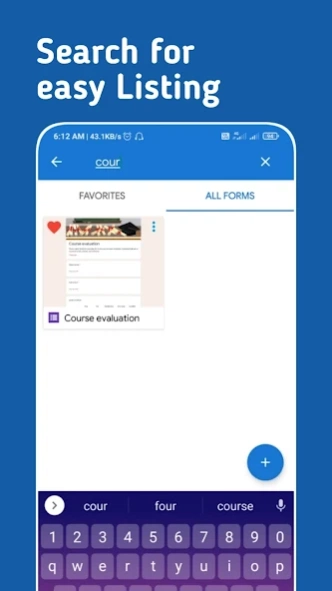G-Form Tools - Autofill Forms 1.0.5.27
Free Version
Publisher Description
G-Form Tools - Autofill Forms - Create Google Form Autofill links with G-Form Tools. Not an app by Google
Create Google Form Autofill links with G-Form Tools. Not an app by Google.
Create Autofill Google Form links and save it within the app for faster access on your android device. This is a 3rd party application and not an application from Google.
G-Forms app allows you to:
- Save Unlimited Google Form Links in the app for faster access.
- Create Autofill Google Form links for easier Form filling.
- Edit the Autofill data of the saved Google Form link.
- Search across the saved Google Forms for faster access.
- Open Google Form links directly in a browser of your choice(Save a browser in app settings).
- This app now supports Google Forms that require signing into Google account(Google forms with file upload, collect your email address) to open the form.
G-Form Tools is useful for those who use the same Google Form link to submit data many times with some constant values in it.
G-Form Tools will make a link that will autofill the common questions so one can skip filling the common question in the form.
Warning:
- This app is not capable of creating a new Google Form or editing details and questions of a Google Form. This app can only be used to create and share autofill links of Google Forms.
- Google Forms with multiple sections can only be navigated not more than 1 section.
About G-Form Tools - Autofill Forms
G-Form Tools - Autofill Forms is a free app for Android published in the PIMS & Calendars list of apps, part of Business.
The company that develops G-Form Tools - Autofill Forms is AWN Tech Studio. The latest version released by its developer is 1.0.5.27.
To install G-Form Tools - Autofill Forms on your Android device, just click the green Continue To App button above to start the installation process. The app is listed on our website since 2024-01-27 and was downloaded 1 times. We have already checked if the download link is safe, however for your own protection we recommend that you scan the downloaded app with your antivirus. Your antivirus may detect the G-Form Tools - Autofill Forms as malware as malware if the download link to studio.awntech.gformtools is broken.
How to install G-Form Tools - Autofill Forms on your Android device:
- Click on the Continue To App button on our website. This will redirect you to Google Play.
- Once the G-Form Tools - Autofill Forms is shown in the Google Play listing of your Android device, you can start its download and installation. Tap on the Install button located below the search bar and to the right of the app icon.
- A pop-up window with the permissions required by G-Form Tools - Autofill Forms will be shown. Click on Accept to continue the process.
- G-Form Tools - Autofill Forms will be downloaded onto your device, displaying a progress. Once the download completes, the installation will start and you'll get a notification after the installation is finished.